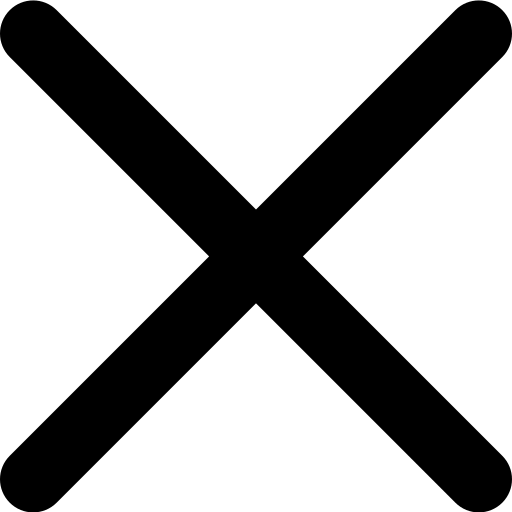The Best Home Building Software You can Trust
Discover the Top 5 Home Building Software for Architects: SketchUp, Chief Architect, Sweet Home 3D, Space Designer 3D, and Revit – Boost your design efficiency and create stunning 3D models with these cutting-edge tools.
Have you been looking for the best home building software for your project, or the one you have is no longer desirable? As an architect or planner, your arsenal of tools cannot be complete without including the right home building program/ app. So, here are some of the leading home building apps that you should consider.
SketchUp
This is an expansive and feature set program that comes loaded with some of the best 3D modeling tools for home design. Its online forums are also very insightful, offering useful tutorials and discussions on building design. From whichever angle you look at it, SketchUp is no doubt the best and grabs the first position on our list of the best home building software. Let’s take a closer look at this amazing home design program.
The most advanced version of the software, SketchUp Pro, makes designing effortless with accurate 3D models. As an architect, all that you need with the sketchUp software tools is a few clicks, and your house, room, or floor design will be complete. You can select from the different templates available and narrow it down to the best view. Apart from the 3D models, SketchUp allows you to create elevations, plans, title blocks, details, and a lot more. You will also love SketchUp for its awesome documentation that makes it easy to support everything you do, starting from drafting to illustrations.
Now to the best part – you can easily use the 3D Warehouse library for a long list of 3D models. This is one of the reasons why every architect indicates that SketchUp is easy to use for creating both residential and commercial plans. Whether you want to pick objects such as windows, plants or other design features, SketchUp is the best app and will not disappoint. Remember that there is a free version, but it comes with limitations of the features you can access and use for floor, sections, interior, elevations, or full programs. If you want to make advanced building plans, the free plan might not work. So, consider a more advanced plan with additional tools will be a better option.
Chief Architect
If you do not want to hire an architect and need a home design, why not do it yourself? Well, the Chief Architect home building program was created for such a project. It also works excellently for professional architects aiming to create easy but unique building designs.
The program offers a long list of tools and features for interior design, outdoor living, remodeling, and even cost estimation. It comes with an extensive library of 3D objects that you can include in your designs and plans. Also, you will love the way changing and rotating symbols on planes is simplified with Chief Architect software. Indeed, it is also easy to reference adjacent floors when designing multi-layered decks.
Architects who have used this program indicate that it is very intuitive. Whether you are working on a single room, entire floor, or building, Chief Architect allows you to easily do them all. If you go for the Home Designer Pro version of Chief Architect, it is also pretty easy to back up the entire plan for sharing and recording walkthroughs for every designer on your team and project owner. It also rocks a whole lot of CAD functionalities.
Sweet Home 3D
If you look at most home building programs apps, they are very complex and rock a steep learning curve. However, Sweet Home 3D is different. The program allows you to develop straight, sloping, or round walls with accuracy. Further, it allows you to easily insert windows and doors by dragging and dropping to the targeted position. The designer can even search for additional items, such as furniture and windows, from the program catalog. It is that easy!
While developing a home design in 3D, the program will allow you to simulate the views from aerial viewpoints. You can even take a walk from a virtual visitors' point of view to better internalize the plan. This is not all. The app allows you to annotate the plan with dimension lines, arrows, texts, and room areas. If you want the design to be even more awesome, Sweet Home 3D allows you to generate photorealistic images and customize lights.
For most architects who have used the program, Sweet Home 3D app stands out because it allows them to enhance the features with additional plug-ins. Well, no matter what your target is when looking for the best home building software, expect to get it in the Sweet Home 3D program. Your client will also love the interior and exterior designs because of the awesome 3D rendering abilities.
Space Designer 3D
If you are an architect and think that only desktop-based programs are good, know that you are wrong. We are in the era of web-based applications, and the home building niche has not been left behind. One such unique web-based building software that stands out is Space Designer 3D. The program is made to simplify home building and design, allowing you to come up with top-of-the-range models without installing anything on your computer.
The main selling point of the Space Designer 3D is that it is pretty simple to use. All you need is to visit the developer's website to create an account, which takes a few minutes. Then, you can immediately start drawing floor plans, starting with the basement and windows through to the roofing. Furthermore, the program allows the designer to create and customize the interior of every room with more than 5,000 objects in the 3D library. The objects are suitable for both commercial and residential uses.
In every project, Space Designer 3D offers different designs allowing you to pick the best. Finally, the program’s rendering engine can easily transform 3D objects into unique photorealistic images with a few clicks. This is what most architects are always looking for in most of their projects.
Revit
This list cannot be complete without including Revit, a highly revered program from Autodesk. It is a BIM tool designed with a lot of features, which work excellently for architects and construction professionals. The most notable feature of this program is automation. This means that when you make changes to a specific part, you do not need to do the same to other related parts manually. For example, if you adjust one end of the door, the other sections of the plan will automatically adjust to keep the structure proportional. The changes are also implemented across the elevation, plan, and section views.
Revit is also an excellent program for teamwork. You can use it to schedule different elements of the same project so that they are completed on time. To make this coordination even more effective, you can use the program to pull in team members from different disciplines into the project without compromising the primary character of BIM.
Whether you are just getting started or a pro in building design, the best home building software we highlighted in this post will not disappoint. They are developed by top brands and undergo progressive improvements that make them the ultimate apps for architects. In Particular, they make it easy to develop your home building designs rapidly and you can count on them to complete your projects rapidly. They are also affordable, with most of them coming with free trial-plans that you can use to test the apps. Do not just go for any home design app: the suggestions we listed on this post are the best for you.
Read more about architecture sketch ideas and discover Digital Blue Foam.