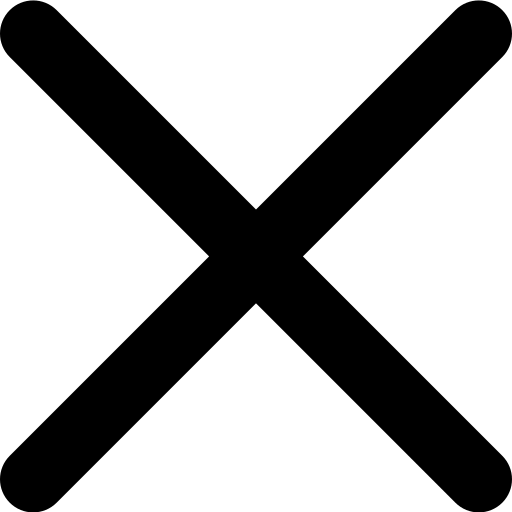Ten Best Building Design Software for You
Are you a building and design professional? Whether you are new or have been in the industry for years, it is paramount to have the right building design software.
.jpeg)
Are you a building and design professional? Whether you are new or have been in the industry for years, it is paramount to have the right building design software. However, which is the best software for building design? Sure, there are hundreds if not thousands of them, but this can be a serious challenge for experts in architecture when looking for the perfect tool.
Do you download and start testing each one of the apps? There is no need because we did the groundwork for you and selected the best software for your work. Keep reading to learn more about leading software that you can use for different building design jobs, from urban design to site planning. We will also highlight their features to help you make a better comparison and select the ideal one.
Ten Best Building Design Software for Architects
To make your building design more effective, here is a list of the top ten software options on the market today. (Also check the simple building design softwares)
#1: AutoCAD
This is one of the leading tools for building and design from AutoDesk, and it grabs the first position on our list. The software is designed with industry-specific library features that make it a perfect find for different projects. When using AutoCAD, it provides access to more than 750,000 intelligent objects in its libraries, which helps to speed up design time by automating some of the actions, such as inserting doors.
Although it has a long learning curve and can be expensive for small firms, you will enjoy its impressive responsiveness, accuracy, and ability to save time. It also integrates well with most platforms.
#2: Navisworks
If your building and design work involves a lot of simulations, it will be a great idea to grab a tool that comes with high flexibility. Navisworks fits that description pretty well. It is a project review and management software designed for architecture, engineering, and construction (AEC) professionals, and it allows you to do two things: manage and stimulate. The tool comes with advanced features, such as clash detection, 5D simulation analysis, advanced coordination, and a lot more simulation tools. With the software, you can easily analyze and communicate project details using 5D analysis. You will love this tool because it comes with a free trial version, is affordable, and rocks easy-to-use features. However, it does not support mobile devices.
#3: Digital Blue Foam
Digital Blue Foam is the newest kid on the block in architecture softwares. Digital Blue Foam tool is a game-changing web-based 3D modelling tool that allows designers to generate sustainable building designs according to the latest demands of built-environment. Powered by AI and generative design, it reduces a significant amount of time spent by designers on initial study and form conception. It uses the world's real-time data for analysis and design generation. DBF software has been created by domain experts having extensive experience in the fields on architecture and computational design. The latest version boasts of the following features:
- Intelligent 3D sketching in the browser
- Urban Insights analysis for 15 minute city design
- Advanced Generative Typologies
- Realtime tenancy automation and metrics
- LIVE Sync to your favourite BIM software with DBF hub.
Create fast, impressive 3D models with the added value of feasibility analysis for your prospective clients.
#4: SketchUp
SketchUp is one of the top CAD solutions which are designed to help create and edit both 3D and 2D concepts. It works well for engineers, architects, drafters, and designers by offering them professional-grade features, such as animations, lighting effects, textures, and unique access to the Trimble 3D warehouse.
Most people love the tool because it is pretty easy to navigate with its customizable palettes, which make adding, removing, or arranging fast. It also comes with a free version, but it will be a great idea to go for the paid version to access more features.
#5: Infurnia
This is a cloud-native BIM tool that makes it pretty easy to implement building information modeling when creating architectural drawings. It also makes it straightforward to collate in different functions and managing the data more effectively. With its easy-to-learn modern interface, Infurnia will come in handy for individual architects. The main challenge for this software is that unlike Revit or SketchUp it might not work best for larger projects.
#6: Revit
Revit is among the best BIM software solutions for architects working on floor or site plans for their projects. It comes with a lot of ready-to-use templates that make it possible to complete projects fast. It also got awesome collaboration tools for experts in various disciplines, and you can use it for the entire lifecycle project.
The main challenge that an architect is likely to face when using this tool is that you have to pay to use it. Further, users are required to create their own object libraries, which can be pretty challenging, especially for new architects.
#7: AllPlan
This building and construction software was created to help architects incorporate the entire design process. It offers support to planners and architects from the early phase of plan presentation to the advanced creation of working drawings. All along the design process, the software makes it pretty easy to create detailed layout presentations and costing.
Although the software comes with a short learning curve, some users complain that its interface is not user friendly. Also, it is not compatible with Linux.
#8: Trimble Connect
This is another top building and construction software whose popularity has been growing rapidly. The tool is made to help users visualize their projects from various angles and views. Another notable thing about it is the awesome collaboration tool that allows team members to connect for more efficient decision-making and project proficiency. Although it is a paid version, you can download and use its trial version for free to test different tools and even design entire buildings.
#9: Green Building Studio
When working on sustainable building designs, it is a great idea to pick software designed to make the focus easier. A good example is the Green Building Studio. The tool was designed for the energy industry and is very effective, especially when dealing with modeling, conversions to geometry, and LEED support. Like SketchUp, Green Building Studio comes with predesigned templates that are accepted by the building community. If you get the pro-version, it comes with over 35 tools, which qualifies it as one of the best software for building design.
#10: ARCHICAD
The last tool to make our list of the best software for building design is ARCHICAD, which was created to help engineers and architects to build faster and accurately. It is an excellent tool for working through the entire design process and even comes with rendering capabilities with CineRender plugin. Other notable features include collaboration and remote access, languages and localizations, and data interchange abilities.
This post has demonstrated that creating a good building and design requires one to have the right tools. Particularly, every architect should download and use the best building design software from top developers, such as Autodesk, to easily navigate the entire project from the start to the end. You can never go wrong with the best.