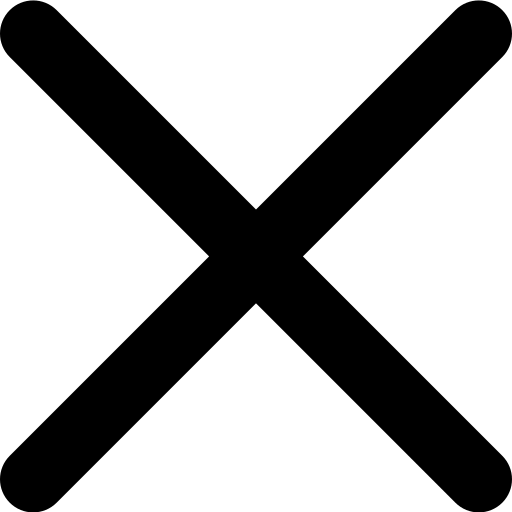Ten Best 3d Building Design Software for You
Mention 3D building design software, and architects will tell you one thing – it is the best thing that ever happened because it makes it easy to help clients visualize their spaces.
.jpeg)
Mention 3D building design software, and architects will tell you one thing – it is the best thing that ever happened because it makes it easy to help clients visualize their spaces. Another thing that you need to know is that architecture and 3D printing can be linked, implying that you can 3D print the entire house. Indeed, the apps have become the new go-to tools for interior designers, engineers, and architects because of their benefits.
Despite the outstanding benefits, selecting the best 3d building design software can be challenging because of the large collection on the market. So, how do you select the right one? In this post, we will look at the best 3d building design software cherished by architects. Read more about building design.
What 3D Software Do Architects Use?
Here are the top ten 3D building and design software that architects use for their projects.
ArchiCAD
ArchiCAD is one of the architects’ most revered building and design software. It is designed by Graphisoft and allows designers to develop 2D and 3D drafting, building modelling, and visualization. The software comes with advanced features that further allow you to handle all aspects of building and engineering designs. Its visualizations are particularly awesome because they make it possible to prepare top-notch architectural rendering. Whether you are designing buildings or planning a city, this software will come in handy.
Cedreo
This is a web-based building design software created to help architects and interior designers develop floor plans as well as 3D visualizations. The most unique thing about this software is that it is very fast, making it possible to develop compete plans within minutes. You can easily develop 3D and 2D plans and even customize interior décor using over 7,000 3D objects. If you want to save time and shorten the sale lifecycle, Cedreo will be a great find.
Digital Blue Foam
Digital Blue Foam is the newest kid on the block in architecture softwares. Digital Blue Foam tool is a game-changing web-based 3D modelling tool that allows designers to generate sustainable building designs according to the latest demands of built-environment. Powered by AI and generative design, it reduces a significant amount of time spent by designers on initial study and form conception. It uses the world's real-time data for analysis and design generation. DBF software has been created by domain experts having extensive experience in the fields on architecture and computational design. The latest version boasts of the following features:
- Intelligent 3D sketching in the browser
- Urban Insights analysis for 15 minute city design
- Advanced Generative Typologies
- Realtime tenancy automation and metrics
- LIVE Sync to your favourite BIM software with DBF hub.
Create fast, impressive 3D models with the added value of feasibility analysis for your prospective clients.
AutoCAD Architecture
AutoDesk did a great job with this tool, which is one of the most used programs for architectural designs. Like Sketchup, another app by AutoDesk, the tool has an impressive design that makes 3D modelling easy and fun. You will also love the way it helps users to create realistic models by combining surfaces and mesh modelling tools. If you want to create simpler 2D designs, the program makes drafting and drawing equally simple. Like other AutoDesk tools, AutoCAD Architecture makes collaboration with the entire team working on the same projects very easy.
Revit
Coming close to our first pick two picks in this list of the best 3d building design software is Revit, another top-of-the-range BIM tool created by AutoDesk. The software is very effective for building design professionals because it comes with features meant for them alone. You can create any building or architectural design using the tool and generate excellent visualizations. Another feature that makes Revit stand out is its collaborative tool that facilitates collaboration with colleagues on the same project.
AutoCAD Civil 3D
This is another piece of software from Autodesk, but unlike others, such as SketchUp and AutoCAD, it is developed for civil engineering and construction. So, if you have a lot of work, such as urban planning, that requires a lot of civil designs, this is the software to go for. If you are used to working with other AutoDesk building and construction software, such as Revit, AutoCAD Civil 3D allows you to easily connect them to view project designs, rework on them or complete the modelling tasks fast.
All Plan
This is a building and design app from Nemetschek, which allows users to create both 3D and 2D designs. Like Revit, All Plan is very simple to use, and you can work on topography, conception, and drawings. Whether you are working on simplified or complex geometries, this is one tool that will not disappoint. The only shortcoming of this tool is that it works only on Windows operating system.
Briscad BIM
This is one of the new apps for building design, and architects love it. The software allows you to create your designs virtually using building information modelling (BIM). When using Briscad BIM, you get to experience the effects of free-form modelling with high the accuracy of CAD programs. The software also leverages artificial intelligence to help users replicate their details on BIM automatically. Therefore, you will not need to regularly copy shapes and lines when you need to apply them elsewhere in your project.
Vectorworks Architect
Whether you are an experienced architect or a newbie in the building and construction industry, Vectorworks Architect can come in handy to help you create 3D designs. Its main advantage is that it allows designers to easily jump from conceptual design to BIM models using data gathered during site analysis. It also comes with a lot of features that allow precision drawing, algorithmic designs, and creative & site modelling.
Chief Architect
The last program to make our list of the best 3d building design software is Chief Architect. It is a CAD software that was designed to help architects with 2D and 3D rendering. It comes with an intuitive user interface, and diverse features for creating 3D structures and automatically generating building systems for your project. Furthermore, you can easily export your designs or share them with team members working on the same project.
If you are an architect, your efforts should be directed at creating better designs for your clients and this is only possible by using more advanced software. This post has outlined the best 3D building design software that you can use for better designs and view. Remember to carefully review your building design needs and select the program that helps you address them. For example, you might want a 3D building design that can also help to facilitate coordination with team members or for generating concept design. Do not just pick any software out there; go for the best. Check the simple building design software.