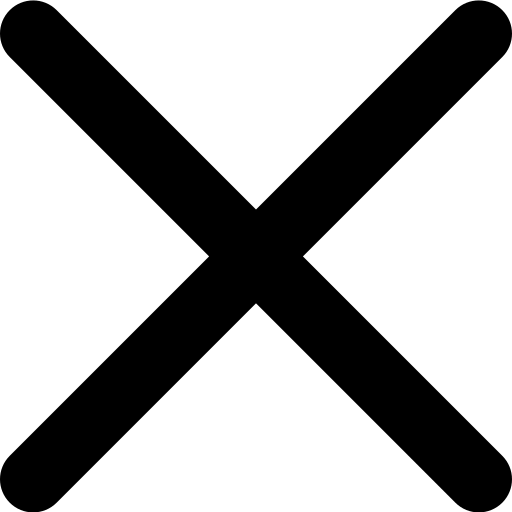9 Simple Building Design Software for Architects
Looking for simple building design software for architects? Whether you're a beginner or a pro, check out these 9 2D and 3D tools comparison.

Are you new to building design and have been wondering, “What is the simplest architecture software to use?”
Modern building design software has revolutionized the way architects, engineers, and designers conceptualize and create structures. From simple residential projects to complex commercial developments, software for building design have become indispensable in the modern construction industry.
In this article, we will learn about 9 simple software for building design that are accessible to both novices and seasoned professionals. Whether you're an architecture student exploring the fundamentals of design or an established architect seeking efficient tools for your next project, there's a myriad of software options tailored to meet your needs.
Why Use Building Design Software?
1. Efficiency and Accuracy
Building design software offers unparalleled efficiency and precision in the architectural and engineering processes. With advanced features like parametric modeling, real-time rendering, and simulation capabilities, these tools empower designers to iterate rapidly and visualize concepts in detail.
By using online building design tools, architects and engineers can optimize space utilization, analyze structural integrity, and anticipate potential challenges before construction commences.
2. Cost-Effectiveness
In addition to improving efficiency and accuracy, software for building design presents a cost-effective alternative to traditional methods. By transitioning from manual drafting and physical models to digital workflows, professionals can significantly reduce overhead expenses associated with materials, storage, and labor.
3. Ease of Use
One of the most compelling aspects of modern building design software is its user-friendly interface and intuitive functionality. Unlike earlier iterations that required extensive technical expertise, today's software for building design solutions prioritize accessibility and ease of use.
Types of Building Design Software
2D vs. 3D Design Software
Software for building design can be categorized into two main types: 2D and 3D. The 2D software focuses on creating two-dimensional representations of building plans, floor layouts, and elevations.
3D design software for architectures enables you to visualize and manipulate three-dimensional models of buildings and their components. By offering a more immersive and interactive experience, 3D software facilitates in-depth exploration of spatial relationships, lighting effects, and material finishes.
Open-source vs. Commercial Software
Open-source software for architecture (also known as free building designer software for architecture) is developed collaboratively and made freely available to the public to encourage community-driven innovation and customization.
In contrast, commercial architectural software is developed and maintained by dedicated companies, offering robust technical support, regular updates, and comprehensive training resources. While commercial solutions require a financial investment, they often provide greater stability, scalability, and integration with industry standards.
Whether you are in college or simply want to get some awesome architectural planning designs using simplified software, here are ten awesome options to consider:
9 Simple Building Design Software
#1: Cedreo

Coming at the top of our list of simple building design software options is Cedreo, an app that allows users to design both 3D and 2D floor plans and home décor models.
The software is a revered tool for home builders, interior designers, contractors, and décor professionals, for one thing - it is pretty simple to use. It comes with a host of impressive features that allow you to develop endless construction or home projects and directly share with your team.
Pros
- User-Friendly & Fast Design Process
- Realistic 3D Rendering
Cons
- Limited Customization for Advanced Users
- Subscription-Based Pricing
Pricing:

With Cedreo building and design software, you can create 3D designs that make clients easily visualize their homes and develop connections with them. Other features of the software include a large selection of textures and materials for interior décor. You can also take advantage of the different furniture selections.
#2: Digital Blue Foam

If you can imagine a software for building design or a tool, that can reduce their initial research work by doing everything, every analysis and concept-generation at one spot, DBF is the answer.
Digital Blue Foam is a web-based design building online tool that helps architects quickly do the initial studies and visualization, so that more time could be spent on designing and thinking.
Features of DBF:
- Incorporates sustainability metrics and analyzes many parameters such as daylight autonomy, environmental reports, urban insights, and much more.
- It is powered by AI and generative design which even lets architects visualize some potential forms based on the parameters input, like GFA and use type of building.
- Allows collaboration and exporting to other 3D modeling software for further detailing.
- Reduces a significant amount of time and effort for architects, as they are comfortable with the UI and the tool has a very short learning curve.
Pros
- AI Generative Design
- Spatial Analytics
- Sustainability Focus
- Instant BIM Integration
- Web-Based Accessibility
Cons
- Learning Curve for New Users
- Limited Offline Functionality
For pricing please visit Plans & Pricing
#3: CoreICAD

You might be conversant with Corel Draw in graphic designs, and now they have crossed over to architecture with their CoreCAD. The software is designed to help building design professionals to easily create 3D and 2D structures with impeccable precision.
As a beginner or student, you will find the software a great addition to your collection because it makes it easy to visualize ideas and facilitate better collaboration with a team.
Pros
- User-Friendly Interface
- Comprehensive File Compatibility
Cons
- Performance Issues on Some Systems
- High Pricing
Beginners love the software too because it is one of the best and allows them to start with 2D designs and then convert them into 3D models. You will also love the helix tools for designing 2D spirals, dimensions, object snaps, and rendering ability.
Pricing:

#4: ZWCAD

If you fancy things the simple classic way, ZWCAD is an excellent easy to use house design software option for building designs.
It is a 2D tool for drafting your project, and it makes inserting and working with JPEG, PNG, and BMP image formats easy and fun. It also offers 3D modeling for advanced users. Some of the features that make this software for building design to stand out include Smart Select, QR Code Conversion, and Smart Voice Modules.
Pros
- Cost-Effective Licensing
- High Compatibility and Familiar Interface
Cons
- Limited Advanced Features
- Potential Performance Issues
Pricing:

#5: Floor Planner
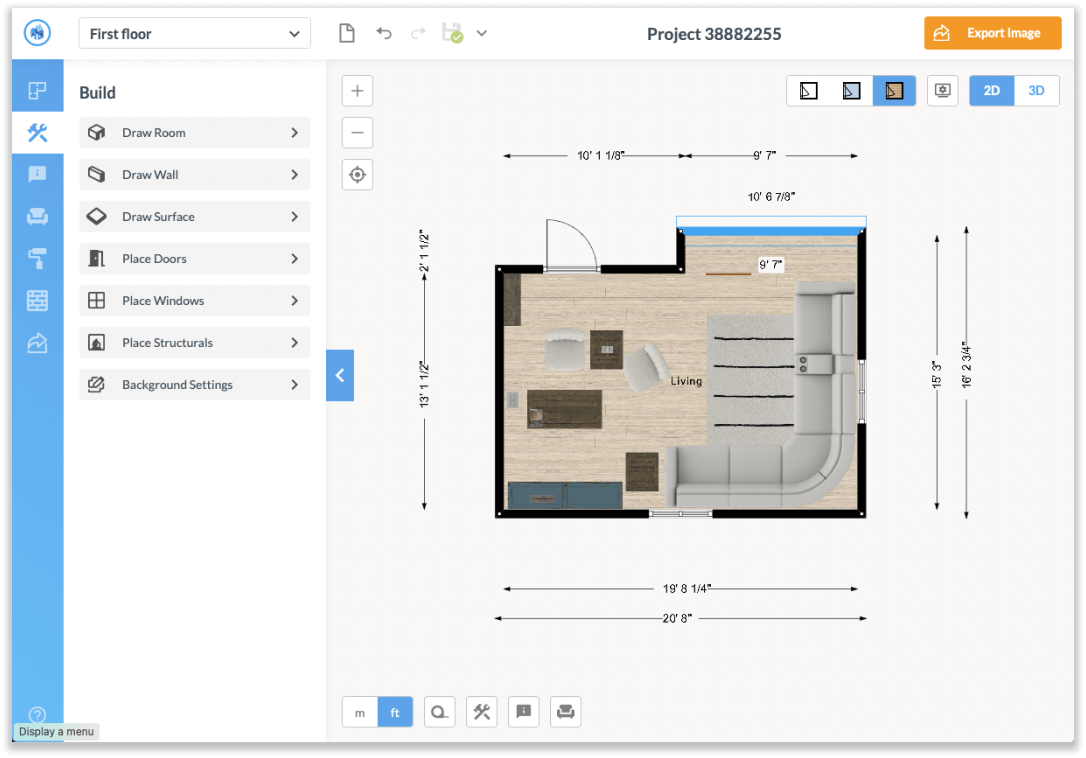
For architects who also want to get involved in interior design, one of the top yet simple building and design apps is the floor planner.
It works like AutoCAD, another top-rated building design app, but from a different developer, AutoDesk. The software pools together incredible features for both architects and interior designers. Good examples of these features include 3D room designs, multiple flooring ideas, and an interactive environment.
Although the software is a paid version, it comes with a free plan for beginners.
Pros
- User-Friendly Interface
- Extensive 3D Model Library
Cons
- Limited Free Version
- Tedious Material Application Process
Pricing:

#6: HomeDesigners

The Home Designer software was developed to take simplicity to another level. The software is an excellent source of design ideas for project sites.
So simplified is the tool that beginner architects, professionals and homeowners can comfortably use it to create the designs of choice. With the tool, you can also work with different modeling ideas, including moving around furniture and making the best of 3D modeling.
However, it is a paid plan and you are able to unlock more features by upgrading to advanced plans.
Pros
- Comprehensive Design Features
- User-Friendly Interface
Cons
- Steep Learning Curve for Advanced Features
- High Pricing
The cost of Home Designer Software is considered high, which may be a barrier for some users.
Pricing:

#7: Planner 5D

For a beginner architect, there is nothing that gets simpler than this software.
The building and construction software does not need a lot of technical skills for the user to generate awesome 3D and 2D house designs. The developer went a step ahead and integrated it with catalogs from IKEA, meaning that when you place a décor item on the floor plan, it might be possible to order it.
You can even commence with snapshots and the software will render them in excellent 3D models.
Pros
- User-Friendly Interface
- Extensive Design Catalog
Cons
- Limited Free Version
- Performance Issues
Pricing:

#8: ArchiCAD

For beginner architects who want to race ahead and start feeling like top-rated designers, ARCHICAD is probably the best point to start.
It is a carefully developed piece of software that allows new designers to start appreciating how to handle building projects in their entirety, from the start to the end. The app is available for most operating systems, from Mac to Windows, and even online.
Pros
- User-Friendly Interface
- Comprehensive Design Tools
Cons
- Limited Collaboration with Other Software
- Learning Curve for Advanced Features
For plans & pricing please visit Pricing.
#9: SketchUp

This is another simple building design software that comes packed with impressive features for both starters and pro architects.
When working with the SketchUp app, it gives the feeling of a painter with a brush on his hand and a combination of colors. It provides a clutter-free workspace that allows you to stay focused on the main project and complete it fast.
Although this software for building designers is a paid app, there is a free version for starters and personal use.
Pros
- User-Friendly Interface
- Extensive Model Library
Cons
- Performance Issues with Complex Models
- Limited Functionality in Free Version
Pricing:

Conclusion
Choosing the right building design software is essential for architects at every skill level. Whether you're looking for simple 2D drafting tools or advanced 3D modeling solutions, the right software can streamline your workflow, improve accuracy, and reduce costs.
Among these tools, DBF (Digital Blue Foam) stands out as the ultimate AI-powered solution for sustainable architecture. With instant design analysis, sustainability metrics, and generative design capabilities, DBF helps architects make smarter, eco-friendly decisions—saving time, money, and resources.
Ready to revolutionize your design process? Try DBF today and bring your sustainable architectural vision to life!