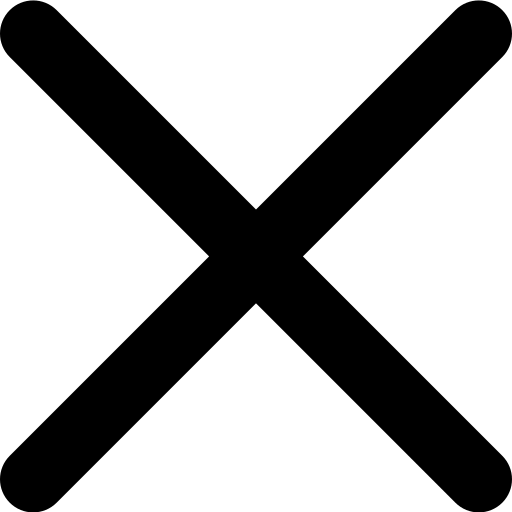What Makes a Good App for 3D Architectural Designs?
In the building and construction niche, technology is helping in a number of ways, and the most notable is simplifying building design.
Technology has become the defining factor in most industries. In the auto sector, technology has ushered in electric cars while the mobile communication niche is awash with advances such as smartphones with advanced applications. In the building and construction niche, technology is helping in a number of ways, and the most notable is simplifying building design. 3D architectural apps are some of the new additions to the industry and they are revolutionizing how buildings are modeled.
Creating new building designs now only requires a very short moment using advanced apps compared to traditional programs for architecture. The 3D architectural designs also help to reduce errors in projects, keep the cost low, and allow architects to create models that were otherwise thought impossible to create. So, if you are new to 3D architectural designs, here is all that you need to know. We will also highlight some of the best apps for 3D architectural designs. Read more about the best architecture softwares.
What are 3D Architectural Designs?
3D building designs are mathematical representations of three-dimensional objects. They are virtual presentations of building plans to help convey better architectural plans. Using computer-aided design (CAD) and building information modeling (BIM), 3D architectural designs help to better convey building architectural plans.
One of the main benefits of 3D architectural building designs is that they help architects and their teams to easily identify faults in their building projects and correct them early enough. With the right app in building design, completing your modeling work or projects will also be faster and easier.
As we are going to see shortly in the 3D building design apps reviews, most of the software options are designed to facilitate collaboration between team members. They use cloud-based databases that update all aspects of the building plans for better coordination between team members. Documentation in building design and construction projects is also awesome, and architects find this handy in budgeting for the project.
Features to Look for in a Good App for 3D Architectural Designs
To make good 3D architectural designs, you need to start by selecting the right software. So, here are the main highlights of a good app for building design:
● Good Development Team
Developing a good app for 3D architectural designs is only the first step. In addition, you need to check back to ensure there is an aggressive team behind the application. With a team committed to progressive improvement, the apps can only get better. Let's take an example here. Autodesk, one of the top developers for apps for 3D architecture, has been upgrading its programs to ensure architects enjoy the latest features in the industry. This is why their apps, such as Revit come with awesome drafting and rendering features.
● Customer Support
When using a 3D app for architectural designs, be prepared to handle any eventualities. Like other programs in architecture or other fields, the designer should have professional support on standby to help you when stuck. If the app does not have reliable support or takes too long to reply to queries, there is a risk of getting stuck and lagging with your architectural project. Before buying or subscribing to any app, ensure to test and confirm that the support is responsive. Alro, confirm they have multiple support channels, such as live chat, phone number, and mail enquiries page that you can use to get prompt answers on things such as visualizations, compatibility, and others in relation to your architectural work needs.
● Top-Notch Security
Most rchitects install the apps they use for 3D architectural designs in their computers. If the app is cloud-based, architects need to be concerned about the security of the data stored on the computer. If the application has vulnerabilities that hackers can use to break in, there is a danger of losing important information, not just about the architectural model or project at hand, but also personal data on the device. Therefore, confirm that the app comes with the latest security protocols for enhanced security. For example, the app should encrypt information communicated between your computer and the server to reduce the danger of getting hacked along the way.
● Ease of Use
Whether you are an established architect or a newbie in building design, the last thing you want to get on the way is an app that is complex. When working with a team, the software should make it easy for all to get involved at different stages of project development. So, make sure to check for the app for architecture that is compatible with your operating systems and that you can easily learn to use within a short time. For example, “how easy is it to use the software for designing commercial or residential building models?” What about visualizations and documentation? Other considerations that make using apps easy include a good knowledge base, good customer support and a large community.
● A wide Library of Objects
To create 3D building design fast, most architects use the library of elements. These are objects such as windows, doors, roofing, lighting and furniture, among others. Therefore, you should only go for an app with a wide range of elements. In addition, the app should allow you to save the objects you create.
To complete 3D architectural models even faster, you might want to consider apps that have fully designed parts. For example, Foyr Neo comes with completely designed parts, such as kitchen and bathrooms that designers can simply click and fit in their project. With such elements, it becomes pretty easy to complete your building design.
● Collaboration Capabilities
Most architects work on projects as teams, which bring together different professionals, from finance to landscaping experts. It is a good thing because building designs need to be “alive” by factoring in all important attributes. Therefore, the app you select should allow the team members to see all the changes made on designs and to work together to deliver the best results.
Some collaboration tools and abilities in building apps include shared databases and the ability to make annotations on the building models for the entire team to read. Again, the changes and updates that are made on the designs should be updated immediately to avoid confusion for the team.
These are only a few of the features of building design to look for. Others that you might want to consider are photorealistic rendering, top-notch security, and support for plans made with other programs.
The Best Apps for 3D Architectural Designs
The following eight apps have stood out in the building design industry and you can count on them to create the best models. Let’s take a closer look:
● AutoCAD
One notable thing about building design is that its history cannot be complete without mentioning AutoCAD. The program was released in 1982, when CAD software was the only available option for PCs because other apps could only be supported on mainframes. In only four years after release, AutoCAD’s fame had shot up, making it the most preferred option for architects and building designers.
Later improvements made AutoCAD even better and easier to use for architects. For example, the improvement of the program’s C++ API made it possible to support customizations. In 2007, the app was reviewed again, resulting in newer features for enhanced 3D modeling. Then, parametric and mesh modeling functionalities were added in 2020, and it now works with most operating systems.
If you are working on building design projects for clients, it is important to create visualizations that can help them understand and develop better engagement with the work. You can easily achieve this objective using AutoCAD because it allows you to develop enhanced walkthroughs and visuals, which are considered among the best in the industry.
For architects aiming to transition from 2D to 3D building designs, AutoCAD makes the process seamless. The app comes with the latest 3D modeling tools and a collection of elements for architects to pick and complete their work rapidly. Overall, AutoCAD is flexible, user-friendly, and comes with reduced coordination errors compared to other apps. No matter the nature of your building project, the chances are that AutoCAD can help you complete it fast and conveniently.
● Digital Blue Foam
Digital Blue Foam is the newest kid on the block in architecture softwares. Digital Blue Foam tool is a game-changing web-based 3D modelling tool that allows designers to generate sustainable building designs according to the latest demands of built-environment. Powered by AI and generative design, it reduces a significant amount of time spent by designers on initial study and form conception. It uses the world's real-time data for analysis and design generation. DBF software has been created by domain experts having extensive experience in the fields on architecture and computational design. The latest version boasts of the following features:
- Intelligent 3D sketching in the browser
- Urban Insights analysis for 15 minute city design
- Advanced Generative Typologies
- Realtime tenancy automation and metrics
- LIVE Sync to your favourite BIM software with DBF hub.
Create fast, impressive 3D models with the added value of feasibility analysis for your prospective clients.
● Planner 5D
The next app for 3D architectural designs, which is gaining popularity rapidly on the market, is Planner 5D. The program is designed to simplify the process of building design and is mostly preferred for interior design work. It makes sketching a home very intuitive, allowing you to create both simple and complex designs in no time. You will also like its cross-platform compatibility, which allows you to use it on PC, tablets, and even smartphones. See, there is no need to wait until you get home to create that design for a client, the tablet version can allow you to create a design on the go. By the time the flight arrives at your destination, you will have a ready building design for your client!
The secret to the simplicity exemplified by Planner 5D is the large library of elements that you can use. All that you need to do is click and drag items, such as walls, stairs, and doors, to the preferred position. You can also use built-in measurements tools that make it simpler for cost estimation.
Planner 5D is also awesome in helping architects to visualize their projects through 3D-layouts. The app allows you to transform your home design into photorealistic 3D models with only a few clicks. Go ahead and use the HD render function for a clear view of the finished project with reflections, lighting and shadows.
If you are new to building design, Planner 5D is one of the most intuitive apps out there. Apart from allowing you to simply pick ready-to-use 3D elements, Planner 5D also features a hint system. With this feature, you can even use the app to create the first 3D design with no experience.
● Sweet Home 3D
Sweet Home 3D is another architectural app that is designed to simplify the process of home design. Like Planner 5D and AutoCAD, the app allows you to rapidly design your floors or house and view the results in 3D. What makes this program stand out is its rich features and compatibility with most platforms. So, whether you work with Windows or Mac, Sweet Home 3D is all that you need.
The most notable feature of the Sweet Home 3D app is the drag and drop tool. This tool allows you to simply select the preferred element in the library and place it in the preferred position. Again, the catalogue is searchable, so that you can rapidly pull out specific items based on categories, such as walls, roofing, bedroom, or kitchen, among others.
To simplify your building design work, Sweet Home 3D allows you to view the 3D version of the models you are working on. You can do this either using the aerial or virtual visitor viewpoint. Finally, you can develop photorealistic videos and images of your architectural designs for your clients by customizing lights and sunlight impact.
This app for home design works effectively for both new and professional designers. For starters, the free version of the Sweet Home 3D will be an awesome find. You can even use it for commercial building designs. If you want to simplify and complete your 3D building design fast, Sweet Home 3D is one choice that does not disappoint.
● SketchUP
To be sure of getting better results in building design, it is a good idea to stick with the apps that have been tested and proven to work for years. This does not mean that new models are not good, but you can only be sure about what users have already given positive feedback. One of these trusted apps is SketchUp, a popular program for 3D architectural designs from Trimble Inc.
Trimble bought the app from Google and has not disappointed in its effort to develop the app further. The program is designed with advanced features that make it an excellent choice for both architects and interior designers. Even engineers, woodworkers, and filmmakers also prefer it when targeting new designs.
SketchUp is developed with a high-fidelity library with many elements for designers. So, whether you are working on a commercial or residential building design, a lot of groundwork has been done. Instead of crafting entirely new ones, you simply need to pick the selected part and fit it into your plan. You can also change the properties of the elements to match your preference.
If you are an urban planner, SketchUp will be even more appealing because you can use it to pull out satellite and topographical images. Other tools include the component library, data collaboration capability, and 2D modeling tools.
The apps for 3D architectural designs we have listed above are the best you can get in the industry. They come with advanced features that not only make creating building designs easy but also allow photorealistic rendering. Remember to always select the app based on the requirements of the project at hand.