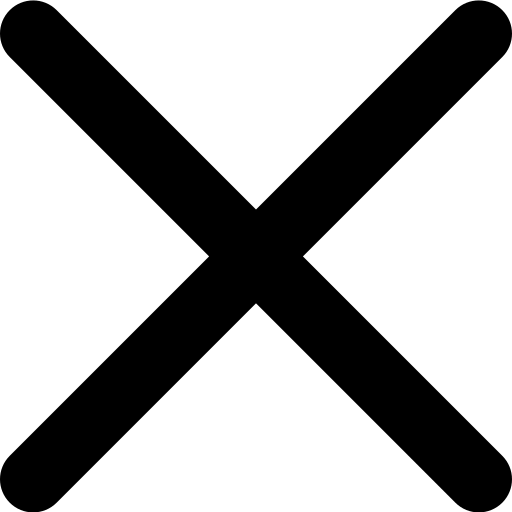4 Best 3D Design Software for Architecture
Explore top 3D design software for architects: Rhino 3D's versatility, SketchUp's affordability, Revit's automation, AutoCAD's reliability, and ArchiCAD's photorealism. Choose the best fit for your architectural projects.
Digital designs are fundamental in today's architecture sector, where clients want to see more than blueprints and concept drawings. In addition, they want to see a virtual representation that provides additional details. To achieve this, you need to have the right software. With the best architectural 3D design software, it is easy to populate interiors and even design interiors. You can even adjust other effects, such as lighting, and determine how different external forces will impact a building.
This post will highlight the top 3D design programs that you should consider as an architect.
2 Main Categories of Building Architecture Software
Before looking at the leading design software, let’s start by understanding the two main categories; CAD and BIM.
Computer-Aided Design (CAD) is aimed at helping architects develop good designs in either 3D or 2D. CAD programs are now available for most platforms, including Mac OS, Linux, and Windows. They are preferred by architects for design works, editing, doing, and redoing models rapidly to match their expectations.
Building Information Modeling (BIM) is a design program developed to help architects create 3D virtual models of their buildings. The main advantage of BIM is that it uses actual parts of a building, giving clients a clearer outlook of how the building will look once completed. If you want to get outstanding 3D rendering, BIM programs, such as REVIT and Navisworks will be excellent for your project.
4 Best 3D Design Software Architecture
Now that you know the two main categories of design software for architects, what are the specific options?
Here are some of the best 3D architect design software for architecture options to consider:
Rhino 3D
Since its inception in 1998, Rhino 3D has become one of the leading tools for architects. The software allows users to enter drawings or physical models, and then automatically create 3D models.

It also provides documentation for the design under consideration. With Rhino 3D, you can even scan real-world data and use it in your architectural design.
Another impressive thing about Rhino 3D is that it comes with all the tools you need to edit designs as an architect. For example, you can design animations, and even export renders. If you want to work with polygon meshes and point clouds in building architecture, 3D Rhino will also be an excellent option. Because of these attributes, it is liked by architects, especially those who do not want to take a lot of time following the complexities of CAD programs.
There is one more thing about Rhino 3D. For architects with programming skills, the program allows them to adjust the Rhino Workspace. This is done with RhinoScript, which allows them to develop their own plug-ins. For non-programmers, Rhino 3D also features a full database of pre-built plug-ins. Finally, you can even export the best Rhino Designs through laser cutting of 3D printing.
For plans & pricing please visit Pricing.
DBF (Digital Blue Foam)
Since 2019, DBF has pioneered cutting-edge enterprise software for top global design and construction firms. Their integrated approach combines AI Generative Design, Spatial Analytics, and usage-based pricing to empower clients to secure more projects, streamline workflows, and collaborate better.

DBF builds category-leading software that empowers design, construction, and planning leaders to deliver better projects, faster and more intelligently - leveraging the latest in AI generative design and spatial analytics. Their category-leading technology is the DBF Engine - a powerful enterprise platform featuring advanced AI algorithms and data integrations to enable generative design and spatial analytics.
SketchUp
If you ask many architects today, they will tell you that the first option when it comes to building and design is SketchUp CAD software. The main reason for this is real-world applications. In 2006, SketchUp was bought by Google but was later sold. Nevertheless, it still features top-of-the-range features that make it the go-to program for both new and veteran architects. One good example is that you are able to pull topographical images and satellite images into the program.

The primary benefit of using SketchUp software is affordability. Architects can download and use it to create building designs for free. Although the free version might miss some of the top features and tools common in advanced programs, it will be an excellent pick, especially for people who want to learn or get started with 3D applications. The low cost also makes it a great choice for students. Again, it allows you to rapidly create good 3D architectural models.
Learn more about SketchUp.
Revit Architecture
Revit Architecture is one of the best BIM software designed to help provide tools for effective BIM. The most notable feature of Revit Architecture is automation, meaning that the changes you make are on architectural models recorded in the entire project. The program coordinates the changes to make project management easy and convenient. So, if you make some adjustments to the 3D view, they will be reflected in the elevation, plan, and section views.

Another area of automation that makes Revit Architecture stand out is the library of parametric objects. Revit software also allows you to create more objects, add them to the library, and make them available in later construction projects. This is an excellent way to save time when working on new models.
We must also indicate that Revit Architecture is awesome for teamwork. It allows you to separate projects elements so that they are easily completed on time. Furthermore, you can rope in the team members from various disciplines into your project. Remember that you achieve all of these while maintaining the primary concepts of BIM in architecture.
Learn more about Revit.
ArchiCAD
When looking for building and architecture software, many designers are likely to recommend ArchiCAD because it provides all that a professional would want to see in a premium program. You can use it to make both 2D and 3D models. Another awesome thing about it is that you can integrate several programs, such as V-Ray, into it. This makes it pretty easy to create photorealistic models. Even without integrating other programs into ArchiCAD, it is also possible to create photorealistic models.

Another thing that makes ArchiCAD stand out is that learning how to use it is pretty easy. Therefore, it is a favorite for most students and new practitioners who want to learn how the different tools work. Again, creating new models and rendering is pretty easy, implying that you can easily create awesome projects where time is of the essence. If you are working on a budget or simply want to do some practice in building design, AutoCAD comes with a 30-day free trial period.
These are some of the best logiciel architecture 3d architecture software that you will get out there. You might also want to consider other top options, such as Grasshopper, Dynamo, and V-Ray. Remember to always check the compatibility of the programs with your computer, tools, and industry standards when selecting 3D design software for your project.
Learn more about ArchiCAD.
Conclusion
Choosing the right 3D design software is crucial for architects looking to enhance creativity, efficiency, and collaboration. While tools like Rhino 3D, SketchUp, Revit, and ArchiCAD each offer unique advantages, Digital Blue Foam (DBF) stands out as the future of architectural design.
DBF combines AI-driven generative design, spatial analytics, and real-time feasibility insights, enabling architects and planners to create smarter, faster, and more sustainable projects. Its seamless BIM integration and cloud-based collaboration set it apart from traditional software, making it the ideal choice for forward-thinking professionals.
Upgrade to DBF and transform the way you design, plan, and build.
Read more about the best 3d building design software and discover Digital Blue Foam.