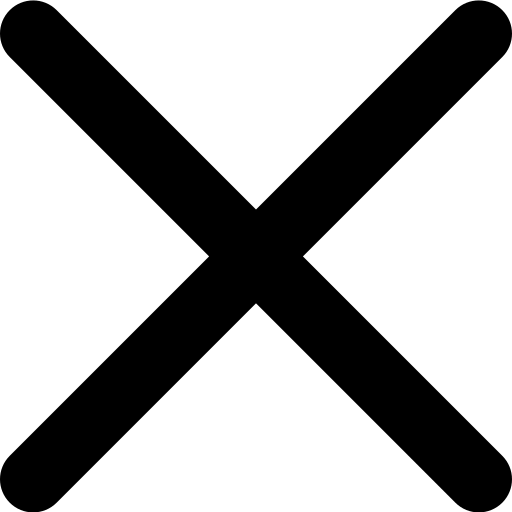Building Software Options for Architects
Revolutionize Your Architectural Designs: Explore the Ultimate 3D Building Software Experience with Digital Blue Foam - Unleash Your Creativity, Enhance Collaboration, and Design with Purpose
Are you a new building design professional or thinking of joining this profession? It is a highly lucrative area, but you need to have the right tools to become successful. One of the most important of these is the right building software. In this post, we will take a closer look at the top building software that you should consider for your career.
Features to Look for in a Good Building Design Program
Now that you know having the best programs for building design is critical, how do you select the best? Here are some useful considerations to help you out pipint the best software for building designs.
- Features of the program: Here, you need to start by thinking about the functionalities that you anticipate and go for the building apps that deliver them. For example, do you need a rendering program or visualization tool? Compare different app models to identify the one that suits your needs well.
- Learning factor: Most building design programs have a steep learning curve, implying that a lot of time is needed to be able to use the software comfortably. If you need to work on a building design urgently, go for the software options that are easy to learn and use. Consider the models that also allow you to advance to higher levels or that are compatible with other building programs.
- Compatibility: As a professional in building design, you will be working with computers and other management systems. The building software you select should be compatible. Also, it should support collaboration with other experts and draftsmen in your team.
- Cost: There are free and paid versions of building and construction programs. However, most free versions often lack advanced features that you are likely to get in advanced and paid versions. If you are a starter or looking forward to making simple designs, the free versions might work. However, more complex and advanced work requires building software with all features. Even with these, you still need to compare the price.
These are only a few of the main attributes to look for in a building design application when targeting to create outstanding models.. Other considerations include industry standards, personal preferences, easy to learn and the targeted design works. If you are a starter, the application platform should also make it easy to process, save and retrieve your models.
Top Building Software Options for You
The following are the best building software options that you can count on for your personal or business building designs.
AutoCAD
One of the most outstanding building software options on the market today is the AutoCAD application. It was developed in 1982 and is like the industrial standard today. It has been improved progressively to meet the growing demand in the building design and construction industry. For example, it features awesome rendering tools and features for 2D drawing. Again, the program is compatible with 3D Architect and Revit, among other more advanced programs, which architects use for collaboration. So, you can use the AutoCAD tools for your basic models and transfer the models to other compatible programs before handing over the plan to the expert who will finally build the house.
The lovely thing about AutoCAD is that it permits architects to develop both 3D and 2D layouts in no time. You can also develop realistic designs with surface, solid, and mesh modeling. In addition, it stands out for 2D drawing, drafting, and development of 3D renders.
Revit
This is a building information modeling (BIM) app that comes with a lot of features for architects and construction/ building professionals. It was developed by Autodesk and is an excellent pick for multidimensional design processes in building design. It was originally created in 1997 but has been improved to support BIM workflows. Some of the most notable features of Revit include conceptual design tools, cloud rendering, and 3D visualizations. It also comes with advanced tools for data sharing between team members.
Although it has a higher learning curve compared to most of the programs on this list, architects like it because of the rich features. However, its responsive support and the comprehensive knowledge base by Autodesk can help you to learn faster.
The collaboration abilities of Revit app is also outstanding. With the program, your team working from different locations can collaborate in real-time, making changes and ensuring all members can see them. The members should be able to follow and access the updates even on their mobile devices, such as smartphones and tablets. This helps to improve team cohesion and further simplify building project management.
SketchUp
This is one of the top-rated programs for building design on the market. Building designers prefer it because it allows them to plan the workflows of the entire project. You will like its multiple rendering functions such as drawings, photographs and animations that work for most building designs. This is not all. The program comes with millions of downloadable sketches that help to make the process of building design easy, fast, and professional. Again, it rocks a user-friendly interface plus a long list of marketplace web extensions. Another unique feature that puts this program ahead of the pack is the 4D virtual reality capability.
Sketchup is an intuitive program that genuinely helps architects develop not just buildings but also flyovers and walkthroughs in a very short time. When it comes to presentations, Sketchup is also one of the most respected applications. Even when targeting to build simpler models and 2D drawings, the app will not let you down.
Digital Blue Foam
DBF is a Singapore-based technology company building revolutionary AI-powered software products for the world’s leading architecture, urban planning, and construction organizations. The DBF Engine solves the biggest challenges facing the building industry using their core technology and it has been created by domain experts having extensive experience in the fields on architecture and computational design. Powered by AI and generative design, it reduces a significant amount of time spent by designers on initial study and form conception. It uses the world's real-time data for analysis and design generation. DBF software has been created by domain experts having extensive experience in the fields on architecture and computational design.
The latest version boasts of the following features:
- Intelligent 3D sketching in the browser
- Urban Insights analysis for 15 minute city design
- Advanced Generative Typologies
- Realtime tenancy automation and metrics
- LIVE Sync to your favourite BIM software with DBF hub.
Create fast, impressive 3D models with the added value of feasibility analysis for your prospective clients.
TAD
If you are looking for free building software, one of the leading options is TAD. It is a free BIM architectural program that was first developed in 1989. Developers believed that most of the programs used by architects of the time were more tailored for engineering purposes than architectural needs. Therefore, they created the TAD program.
TAD building software is best suited for developing concepts of buildings as opposed to solving the finer details of how to put up a building. It allows you to create both 2D and 3D designs for your buildings. The files you create with TAD are also easy to save and compatible with most building design applications or platforms on the market.
FreeCAD Arch
The last program on our list is FreeCAD Arch, a 3D building software option for designing 3D designs. As a BIM program, it allows workbenches for the selected project or field to be mounted on the core application.
The most notable feature of the program is the free “wizards” that help to simplify model formation. You can use the wizards to design roofs, stairs, and windows, alongside material specifications. The app’s code allows you to create new models and ensure they are ready for viewing in no time. It also allows you to import design files in multiple formats.
The simplicity of the FreeCAD Arch program makes it an excellent choice for new architects since they can use the free version. You can also use their tutorials to learn more about the program and start creating professional designs in no time. For experienced architects looking forward to rapidly designing buildings or parts of their projects, the FreeCAD Arch program can also be an excellent choice.
In this post, we have listed some of the best building software that you should consider as an architect. They are rich in features that allow you to create building designs fast and professionally. Remember always to factor your designing needs when selecting the preferred programs. Also, make sure to compare different programs, especially their features, to identify the one best suited for your building design project.
Digital Blue Foam
Digital Blue Foam is a revolutionary platform that brings together a comprehensive suite of architectural software, simplifying the design process with a single click. By leveraging the power of AI and generative design, designers can effortlessly create sustainable building designs that meet the latest demands of the built environment.
This platform utilizes real-time data and sustainability metrics to provide valuable insights and analysis. With features such as daylight scoring and environmental reports, designers can make informed decisions to optimize their designs for energy efficiency and environmental impact. Moreover, Digital Blue Foam offers urban insights, enabling users to better understand the site context and make contextually sensitive design choices.One of the standout features of Digital Blue Foam is its collaborative nature. It facilitates seamless collaboration between students and professionals, allowing them to work together in real-time on the same project.
Additionally, the platform offers integration with other 3D and BIM software, making it incredibly user-friendly and compatible with existing workflows.The user interface design of Digital Blue Foam is intuitive and visually appealing, ensuring a short learning curve for both beginners and experienced professionals.
This aspect, coupled with its extensive functionality, makes it an attractive option for architects and designers seeking an efficient and effective solution for their projects.
Read more about the best 3d building design software and discover Digital Blue Foam.