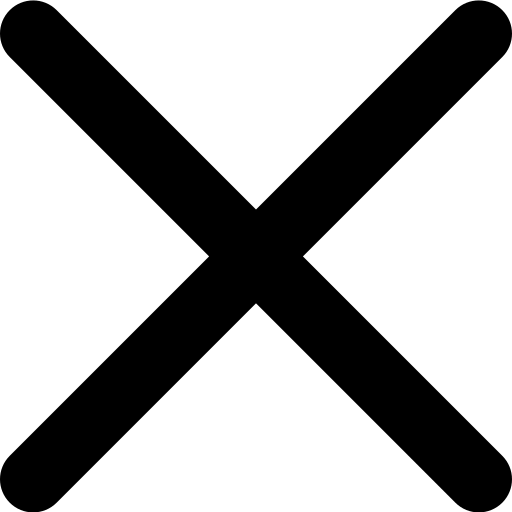5 Best 3D House Modeling Software for Beginners
Explore the 5 best 3D house modeling software for beginners. Simplify design with AI-powered DBF, ArchiCAD, Revit & more!
As an architect, designer, or hobbyist, 3D modeling programs can help you create the best views of buildings or even generate new ideas.
For upcoming architects, 3D tools make it easy to showcase their work to clients and get started in the impressive journey of building design. However, it will be good to identify easy 3D house modeling software and shift to more complex ones after honing your interior and exterior design skills.
Some experts even prefer sticking with simple tools because they can rapidly create the floor plans or full building designs they want.
Steps to Choose the Right 3D House Modeling Software
When selecting a 3D house modeling program, it is paramount to check a few things. First, you need to determine the type of program that you want.
Here are some simple steps you can follow when choosing the right 3D house modeling software:
Step 1: Determine Your Needs
Decide whether you need a simple architectural drawing program or a full-featured 3D house modeling tool. Consider if you need a program compatible with Windows, Mac, or both.
Step 2: Check Software Suitability
If you're a beginner, start with a simplified program. For professional architects, look for software with advanced design and visualization features.
Step 3: Evaluate Cost
Start with free 3d house modeling software or budget-friendly options if you're new to house 3D modeling design. Be aware that free programs may have limited features, requiring an upgrade for full access.
Step 4: Assess Developer Support & Updates
Choose house design software 3D from a trusted developer that provides good customer support. Ensure the program receives regular updates, including security patches, to protect your data.
Before you can finally confirm the selected house 3d modeling software, it is paramount to ensure it is made by a developer committed to delivering high value for money.
Good developers ensure their clients have optimal support so that they can address every issue they encounter along the way. Again, the developer should be committed to progressively improving the program through updates.
These updates should include security updates to ensure that your personal information stored or details stored on the computer will not get lost.
5 Simple 3D House Modeling Software for Architects
Here are the top 5 simplest 3d modeling software that you can use.
● ArchiCAD
This is one of the best architectural CAD programs by Graphisoft. Although advanced, you will love it as a beginner because it is pretty easy to use.
It comes as a complete tool for designers, allowing architects to easily create 3D and 2D drafting, building modeling, and visualizations. It will also make it easy for you to to handle all types of design work, including floor plans and high-rise building designs, and is particularly awesome in photorealistic rendering.
Features of ArchiCAD:
- Integrated Design Options
- Enhanced Attribute Management
- Visualization Tools
- Open BIM Support
ArchiCAD is also outstanding because it helps to store a lot of information in the 3D models that you create. You can use it to design both the exterior and interiors of any building project. Again, it comes with a wide range of tools, which you might find handy for both practice, and professional building design works.
To compare the pros, cons & get pricing details about ArchiCAD please click here.
● Autodesk Revit
Revit is another leading BIM program from Autodesk. For architects, this is one of the best programs for creating perfect designs. Like ArchiCAD, Revit can be used to prepare any building design project, from floor plans to commercial designs.
Features of Autodesk Revit:
- Parametric Component Design
- Interoperability
- Worksharing
- Twinmotion for Revit

Another awesome thing about Revit is its collaborative attributes for architects. The program makes it easy for members of the team to access all the updates in real-time easily.
Again, you can work on both interior and exterior of building designs. Although you will need some time to practice using this app, it works excellently for beginners and professionals alike.
For Pricing please visit Plans.
● Cedreo
Cedreo is a web-based 3D home design app developed for construction and remodeling professionals. The most distinctive attribute of this program is that it allows architects to create house designs, floor plans, and 3D renderings in minutes.
You can also use it to create 2D designs.
Features of Cedreo:
- Comprehensive Plan Creation
- Extensive 3D Object Library
- Photorealistic 3D Renderings
- Collaborative Project Management
With Cedreo, one hour can be enough to craft a complete home project without deploying complex tools. It features over 7,000 3D objects, such as furniture and walls, which you can deploy to design a house or plan a room, with only a few clicks.
It works very effectively when doing customizations of your project’s indoors or outdoors. If you want a project with a short lifecycle or a client that needs prompt results, Cedreo is the easy 3D house modeling software to pick.
To compare the pros, cons & get pricing details about Cedreo please click here.
● Chief Architect
If you are interested in 2D and 3D renderings, Chief Architect is another top program that you should consider because it is pretty easy to use and comes with a wide range of features.
Even if you do not have a lot of skills in 3D modeling or simply want a DIY project that will make your design stand out, the Chief Architect can be a great pick.

You will love its intuitive user interface and tools that make developing 3D structures of your project easy and fast.
Features of Chief Architect:
- Advanced 3D Rendering and Visualization
- Comprehensive Design Tools
- Enhanced Productivity Features
- Robust Building Design Capabilities
In addition, you will be able to export 360° photorealistic renderings that can easily be shared with your design team and clients.
For plans & pricing please visit Pricing.
● Autodesk Civil 3D
This is another easy 3D house modeling software program from Autodesk. It comes with most of the features that we highlighted on Autodesk’s other top programs, especially Revit.

However, it is a lot simpler to use and a good choice for beginners. If you are new in the building and construction or civil engineering niches, this program is all that you need.
Features of Autodesk Civil 3D:
- Terrain Modeling
- Corridor Modeling
- Drainage Design and Analysis
- Geotechnical Modeling
Like other programs from Autodesk, AutoCAD Civil 3D allows you to easily connect to Revit and redo the designs or improve them.
Pricing Plans:
Conclusion
Choosing the right 3D house modeling software is crucial for architects, designers, and beginners looking to bring their ideas to life. Whether you need a simple tool for quick sketches or an advanced program for professional projects, the right software can streamline your workflow and enhance your designs.
Among the top options, Digital Blue Foam (DBF) stands out as a revolutionary web-based tool that leverages AI and generative design to simplify the early stages of architectural planning. DBF enables architects to analyze urban insights, generate sustainable designs, and collaborate effortlessly, saving valuable time and effort.
If you're looking for an intuitive, data-driven, and future-ready solution, Digital Blue Foam is the ultimate choice to take your architectural designs to the next level. Start exploring DBF today and unlock the power of AI-driven architecture!