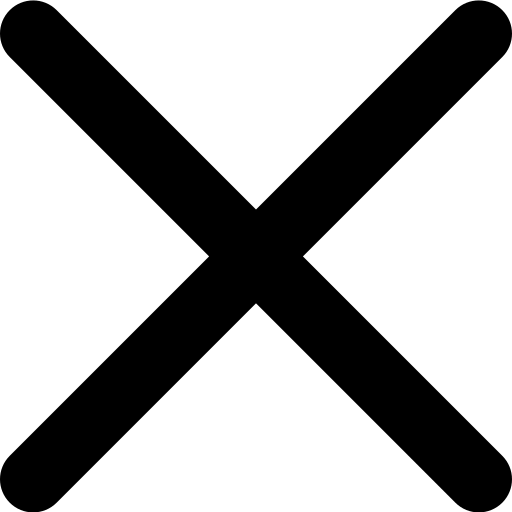What Softwares Do Urban Planners Use?
Are you an urban planner or anticipating becoming one? This is a very unique and interesting field because it gives planners the opportunity to define how their cities will look like.

Are you an urban planner or anticipating becoming one? This is a very unique and interesting field because it gives planners the opportunity to define how their cities will look like. You might have seen cities where core services, such as transport, waste management, and water supply are planned and managed efficiently. Now, you can help your city or the urban department you will work for develop a resilient, equitable, and healthy city.
Modern software is transforming city design, development, and administration in the fast urbanizing environment of today. To build resilient and livable urban environments, architects and urban designers are depending more and more on innovative technologies combining data analytics, sustainability indicators, and cooperative platforms. One of these developments is Digital Blue Foam (DBF), a well-known artificial intelligence-powered urban planning tool with real-time data integration and simple design tools.
Urban planners play a crucial role in shaping the environments in which people live, work, and play. Their responsibilities span from designing new public spaces and residential areas to developing transport systems and managing environmental conservation efforts. The ultimate goal of urban planning is to create functional, sustainable, and aesthetically pleasing environments that meet the evolving needs of communities.
In today’s blog, we will explore the best software for urban and city planning in 2025 and how to choose the best tool for your next project.
What is Urban Planning?
Urban planning, also known as city or town planning, is the discipline of designing and organizing urban spaces to ensure sustainable development and improve the overall quality of life for residents. The main objectives of urban planning include optimizing land use, promoting efficient transportation systems, ensuring environmental protection, facilitating social and economic development, and providing adequate public services and facilities. Urban planners strive to create cities that are both functional and attractive, balancing growth with the preservation of historical and natural environments.
Significance of Urban Planner Tools in Urban Planning Processes
Urban planner tools play a crucial role in the planning, design, and management of urban environments. They allow planners to analyze spatial data, simulate scenarios, and visualize proposed developments, enabling them to assess the potential impacts of planning decisions on communities, infrastructure, and the environment. By providing planners with advanced analytical capabilities and visualization tools, urban planner tools empower them to develop comprehensive plans that address complex challenges such as population growth, transportation needs, environmental sustainability, and social equity.
Evolution of Urban Planner Tools
Urban planner tools have evolved significantly over time to keep pace with the changing needs and demands of urban planners. Early tools were often limited in functionality and accessibility, requiring specialized knowledge and skills to use effectively. However, advancements in technology have led to the development of more sophisticated and user-friendly tools that are accessible to a broader audience of planners.
The evolution of urban planner tools has been driven by several factors, including:
- Technological Advancements: Advances in computing power, data storage, and software development have enabled the creation of more powerful and feature-rich tools capable of handling large datasets and complex analyses.
- User Feedback and Input: Feedback from urban planners and other stakeholders has played a vital role in shaping the development of urban planning tools. User-centered design approaches have led to the creation of tools that are intuitive, efficient, and tailored to the needs of planners.
- Interdisciplinary Collaboration: Collaboration between urban planners, software developers, data scientists, and other professionals has facilitated the integration of diverse perspectives and expertise into the design and implementation of urban planning tools.
- Open Data Initiatives: The availability of open data sources and platforms has expanded the possibilities for urban planner tools, allowing planners to access and analyze a wealth of information about cities and urban environments.
Overall, the evolution of urban planner tools has resulted in more robust, versatile, and accessible tools that empower planners to address complex urban challenges and create more sustainable, livable communities.
To be a good planner, you need to have all the tools, and the most important of them is the design software. In this post, we will answer the main question, “What software do urban planners use?” Keep reading as we explore the top 10 best programs for urban planning.
Here are the best urban and city planning software
A set of digital tools is available to help professionals in managing, designing, and planning urban environments, which includes urban planning software. These technologies enable geographic analysis, simulation, 3D modeling, and stakeholder involvement among other activities.
In short,
- Two tools that allow you to analyze and map spatial data are Geographic Information Systems (GIS): ArcGIS and QGIS.
- 3D modeling tools like SketchUp and City Engine let detailed urban models be produced.
- Urban Footprint is one of the projects providing scenario-based simulations for urban development.
- CoUrbanize and other tools help the general public to participate in planning processes, facilitating platforms for community engagement.
Programs like Rhino Urban and Digital Blue Foam enable comprehensive urban planning and design, supporting master plan design software.
Types of City Development Software and Urban Planning
GIS and mapping instruments
- ArcGIS: An all-encompassing GIS toolkit including sophisticated geographical analysis and mapping capabilities.
- Strong mapping and data analysis features of an open-source GIS tool called QGIS make
Materials for 3D City Modeling and Planning
- Digital Blue Foam (DBF) is an artificial intelligence (AI) platform combining generative design with real-time data for sustainable urban planning.
- City Engine: Designed to help create large metropolitan settings, this procedural modeling tool
Analytics and Simulation Program Software
- Urban Footprint: Provides for urban development projects scenario planning and effect analysis.
- Designed for government use, SimCity is a planning and education simulation game modeled on urban dynamics.
Platforms for community involvement
- CoUrbanize: Using interactive tools encourages community participation in the process of urban planning.
- Rhino Urban is a master plan design program offering tools for urban planning, research, and visualization in the Rhino environment.
Challenges Faced by Urban Planners
Urban planners encounter a myriad of challenges that vary by location, scale, and complexity. Some of these challenges include:
1. Balancing Growth with Sustainability: Planners must find ways to support urban growth while preserving environmental quality and ensuring sustainable resource use.
2. Integrating Diverse Community Needs: Urban environments are melting pots of diverse populations with varying needs and aspirations. Planners must design spaces that cater to a wide range of age groups, cultures, and economic backgrounds.
3. Regulatory and Budget Constraints: Navigating through complex regulatory frameworks and often limited budgets can restrict planning options and creativity.
4. Adapting to Technological and Demographic Changes: Urban areas are constantly evolving, influenced by technological advancements and demographic shifts. Planners must anticipate and adapt to these changes effectively.
5. Environmental Impact and Climate Change: Addressing environmental concerns and planning for climate resilience is increasingly critical.
How Software Can Help
To address these challenges, software tools play a pivotal role. Here’s how:
1. Spatial Analysis and GIS Tools: These allow planners to analyze and visualize geographic data, helping them make decisions based on real-world scenarios. GIS tools are essential for understanding land use patterns, environmental constraints, and the distribution of community resources.
2. Simulation Software: This type of software helps planners predict the impacts of urban development and environmental changes, enabling them to test different scenarios and choose the most sustainable options.
3. Project Management Software: These tools aid in managing complex projects, ensuring that they stay on schedule and within budget while facilitating communication among diverse teams.
4. Public Engagement Platforms: Software that facilitates communication between the public and planning authorities ensures that community needs and preferences are considered, leading to more effective and inclusive urban development.
By leveraging these and other software tools, urban planners can more effectively meet the challenges of modern urban development, leading to smarter, more resilient cities.
How should urban planners choose the right software?
While choosing software for urban planning, experts give several factors top priority:
- Cost: Sometimes, the decision between proprietary and open-source software depends on budgetary restrictions. Comprehensive planning depends on the ability to enter and evaluate many kinds of data.
- Real-Time Feedback: Tools providing instant insights help to create more flexible and responsive planning. A good workflow depends on ease of use and user-friendly interfaces.
- AI and Sustainability Capabilities: Software integrating artificial intelligence with environmental issues promotes creative urban design.
Significance of Urban Planner Tools in Urban Planning Processes
Urban planner tools play a crucial role in the planning, design, and management of urban environments. They allow planners to analyze spatial data, simulate scenarios, and visualize proposed developments, enabling them to assess the potential impacts of planning decisions on communities, infrastructure, and the environment. By providing planners with advanced analytical capabilities and visualization tools, urban planner tools empower them to develop comprehensive plans that address complex challenges such as population growth, transportation needs, environmental sustainability, and social equity.
How Should Urban Planners Choose the Right Software?
Urban planner tools have evolved significantly over time to keep pace with the changing needs and demands of urban planners. Early tools were often limited in functionality and accessibility, requiring specialized knowledge and skills to use effectively. However, advancements in technology have led to the development of more sophisticated and user-friendly tools that are accessible to a broader audience of planners.
While choosing software for urban planning, experts give several factors top priority:
- Cost: Sometimes, the decision between proprietary and open-source software depends on budgetary restrictions. Comprehensive planning depends on the ability to enter and evaluate many kinds of data.
- Real-Time Feedback: Tools providing instant insights help to create more flexible and responsive planning. A good workflow depends on ease of use and user-friendly interfaces.
- AI and Sustainability Capabilities: Software integrating artificial intelligence with environmental issues promotes creative urban design.
- Open Data Initiatives: The availability of open data sources and platforms has expanded the possibilities for urban planner tools, allowing planners to access and analyze a wealth of information about cities and urban environments.
- User Feedback and Input: Feedback from urban planners and other stakeholders has played a vital role in shaping the development of urban planner tools. User-centered design approaches have led to the creation of tools that are intuitive, efficient, and tailored to the needs of planners.
- Technological Advancements: Advances in computing power, data storage, and software development have enabled the creation of more powerful and feature-rich tools capable of handling large datasets and complex analyses.
- Interdisciplinary Collaboration: Collaboration between urban planners, software developers, data scientists, and other professionals has facilitated the integration of diverse perspectives and expertise into the design and implementation of urban planner tools.
Market trends in urban planning
Software for urban planning exhibits some fascinating trends:
Among other fields, artificial intelligence is improving generative design, predictive analytics, and decision-making.
- The urban planning software and services market is projected to be valued $296bn in 2034
- In Europe, for the last decade, projected revenues of around $46 billion are expected in 2028.
- Virtual replicas of entire cities are being developed to simulate and manage urban growth, infrastructure, and emergency responses. Notable examples include projects in Singapore, Helsinki, and Dublin
- Cities are leveraging big data, IoT sensors, and analytics to optimize everything from traffic flow to energy use and waste management
- There is a strong emphasis on integrating green roofs, urban forests, rain gardens, and vertical gardens into cityscapes.
- Mixed-use neighborhoods that combine residential, commercial, and recreational spaces are promoted to reduce commutes, support local economies, and encourage social cohesion
Urban planners are increasingly relying on evidence-based design, carbon tracking, and adaptive strategies to respond to changing environmental and social needs.
Advantages of Digital Blue Foam for Urban Planning
Leader in urban planning applications, Digital Blue Foam (DBF) offers many tools suited for modern city development: DBF provides simple tools for creating complex cityscape models, so allowing clear 3D city modeling.
- Combining temperature, zoning, and walkability data into Real-Time, the platform guides design by means of several sources.
- DBF's AI algorithms could help to produce environmentally friendly and efficient urban designs.
DBF is a cloud-based solution allowing stakeholder involvement free of time-consuming program installations and real-time collaboration.
Conclusion
Particularly Digital Blue Foam (DBF), the discussed technologies go beyond simple software upgrades. They show a shift in urban area expansion viewpoint and design philosophy:
- Instead of basing their decisions on educated guesses about what might work, planners base them on present environmental, social, and mobility data.
- With these tools, designers could rapidly investigate many design possibilities depending on sustainability, accessibility, and density criteria.
- Teams from many countries or cities could work on the same project, so enhancing coordination and dismantling organizational silos by cloud-based collaboration.
Its browser-based interface eliminates the need for a major technological learning curve by allowing you to test many layouts and get real-time feedback on walkability, sunlight, and other urban elements. One can also fast-forward a city in three dimensions.
The last exhorts urban designers to embrace digital technologies and creativity without a second thought right away. Planners have to embrace the suitable technologies from the start if they are to create inclusive, strong, and data-wise intelligent cities of the future.
In short: Better tools = Better cities.
FAQs
1. What is the purpose of urban planning software?
Urban planning software facilitates activities including spatial analysis, 3D modeling, and public participation by helping with the design, analysis, and management of urban areas.
2. Which 3D urban planning tools are the best?
The best 3D urban planning programs are Sketch Up, City Engine, and Digital Blue Foam; each has special modeling and visualization capabilities.
3. Is it possible to utilize Digital Blue Foam for master planning?
Indeed, Digital Blue Foam integrates real-time data and AI-driven design capabilities to provide thorough master planning.
4. What role does AI play in software for city planning?
Predictive analytics, generative design, and real-time data processing are made possible by AI, which improves city planning software and results in better and more effective planning decisions.