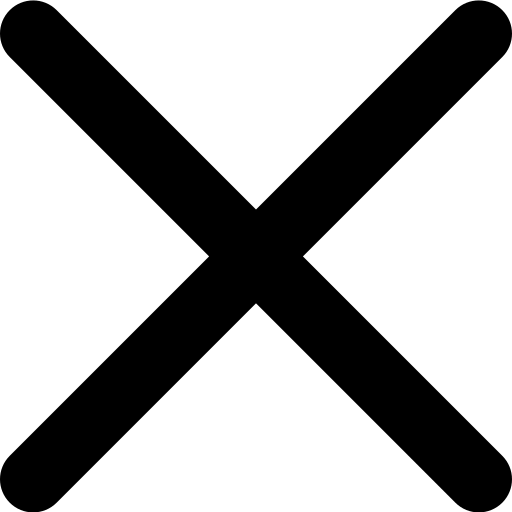What is the Best 3D Modeling Software for Architects?
Having a large number of apps is a good thing because it provides architects with more options, identifying the best option for your work can be challenging. To help you out, here is a closer look at the best 3D modeling software for architects, starting with the latest, CAD and BIM apps.
For decades, architectural design was grounded in the language of two dimensions - plans, sections, and elevations - painstakingly drafted by hand or in CAD. Even though they showed what was required, they did not always show how the space would perform or how it would be built. Today, 3D modeling has become the industry standard. It enables architects to see their ideas in 3D, understand how buildings will function in the environment, collaborate more effectively with other professionals, and iterate multiple options quickly and accurately.
The tools architects choose can now impact everything from sustainability metrics to project feasibility and client approvals. With numerous platforms available, selecting the right 3D modeling architecture software for your specific needs is the biggest challenge. This guide explores the top 3D software for architecture used by industry professionals today, examining their strengths, limitations, and best-fit applications across the architectural design process.
What is Architectural 3D Modeling?
Architectural 3D modeling is the process of creating a digital three-dimensional representation of a building or spatial design. Instead of drawing flat orthographic views, 3D modeling allows architects to design spaces that have form, depth, and context with exact measurements. They aren’t only pictures; they also hold data on dimensions, materials, behaviors, and how the environment responds. At every stage of the process, from the main concept to the finer details, 3D models allow you to check, update, and improve your ideas.
More importantly, 3D building modeling software serves as a bridge between disciplines. They ensure clients understand the designs, help coordinate with engineers, and easily fit into the next steps of BIM and digital fabrication. Whether the design is for a roof, a tower, or even a whole city, 3D modeling allows architects to turn their ideas into actionable, measurable frameworks, making it an essential component of modern architectural practice.
A Closer Look at The Difference between BIM and CAD
The two most advanced 3D apps for architects are, Building Information Modeling (BIM) and Computer-Aided Design (CAD). In some cases, CAD can also add a third D for Drafting. CAD uses computer systems to help architects with design. On the other hand, BIM is an integrated workflow created on coordinated and reliable information about the project starting from the building design to its construction.
Note that although most BIM tools are mainly CAD apps, architects often use the term CAD with reference to drafting apps. The lovely thing about CAD and BIM tools is that they are more than drawing and drafting tools. Instead, they are important sets of tools for rapid building designs and easy collaboration of team members.
The Best 3D Modeling Software for Architects

Use case: Ideal for early-stage modeling, technical detailing, and educational environments.
Why it works: FreeCAD is built on parametric modeling and supports modular add-ons, making it flexible for a range of architectural tasks. Since it is open source, you can adjust it to your needs and see every detail.
Ideal for: Beginners or students who want to explore building design without a licensing barrier, or professionals needing a lightweight parametric tool.

Use case: Best for quick conceptual designs, residential projects, and client presentations.
Why it works: SketchUp is easy to use and offers a huge collection of 3D objects as well as plugins. It’s user-friendly, highly visual, and great for early schematic modeling or mockups.
Ideal for: Designers who need to iterate rapidly and communicate design intent clearly to clients or collaborators.

Use case: Designed for AI-assisted site planning, zoning analysis, and sustainable massing studies.
Why it works: DBF leverages real-time data, zoning intelligence, and climate analytics in a browser-based interface. It automates many time-consuming early design tasks.
Unique edge: Integration of AI and environmental data for fast, regulation-compliant massing and sustainability analysis.
Ideal for: Urban planners, architects, and firms working on data-driven, sustainable building design in dense urban environments.

Use case: Standard tool for 2D architectural drafting, floor plans, and detail development.
Why it works: AutoCAD is known for its precision, compatibility, and longevity. It is still a main tool for technical documentation and provides basic 3D options.
Ideal for: Professionals who require accurate documentation or need a reliable bridge between conceptual and construction drawings.

Use case: Ideal for modeling complex geometries, custom surfaces, and parametric structures.
Why it works: Rhino’s NURBS technology helps create precise models for unusual designs. Grasshopper turns Rhino into a powerful tool for parametric design.
Ideal for: Designers pushing design boundaries with algorithmic geometry, custom facades, or fabrication-driven workflows.

Use case: Suitable for conceptual exploration, animations, and experimental design studies.
Why it works: Maya offers creative freedom beyond conventional architectural modeling software. Though originally made for animation, its modeling capabilities allow innovative form generation.
Ideal for: Professionals who want to test speculative ideas or create narrative-rich visualizations before refining designs in other tools.

Use case: Versatile platform for form development, architectural visualization tools, and prototyping.
Why it works: Direct and procedural modeling, as well as a clean user interface, make Modo strong. It supports efficient object creation and quick rendering.
Ideal for: Designers looking for the best software for reality and spatial modeling with visual flexibility.
3D Modelling Software Benefits for Architects
1. Visualization: 3D modeling empowers architects to transform abstract ideas into tangible visualizations. By rendering architectural designs in three dimensions, designers can explore spatial relationships, proportions, and aesthetics with unparalleled clarity. This immersive approach facilitates better understanding and communication of design concepts among stakeholders, including clients, engineers, and contractors.
2. Design Accuracy: Unlike traditional 2D drawings, 3D models offer a comprehensive representation of architectural elements from multiple perspectives. This holistic view enables architects to identify potential design flaws, clashes, or inconsistencies early in the design process. By detecting and resolving issues before construction commences, architects can minimize costly errors and ensure the integrity and functionality of the final built environment.
3. Client Presentations: 3D models serve as powerful tools for engaging clients and conveying design intent effectively. Through realistic renderings and virtual walkthroughs, architects can transport clients into the envisioned spaces, allowing them to experience the proposed designs firsthand. This interactive approach fosters client participation, feedback, and buy-in, fostering stronger collaborative relationships and ensuring alignment between expectations and outcomes.
4. Integration with Construction Processes: In the modern architectural landscape, collaboration and integration are key drivers of project success. 3D modeling software for buildings seamlessly integrates with other technologies and workflows, such as Building Information Modeling (BIM) and Computer-Aided Design (CAD), to streamline the entire construction process. From conceptualization to documentation, 3D models serve as central repositories of project data, facilitating coordination, analysis, and decision-making across multidisciplinary teams.
In essence, 3D modeling software for buildings revolutionizes the practice of architecture by empowering designers to conceptualize, refine, and communicate their ideas with unprecedented precision and efficiency. By harnessing the power of digital visualization, architects can unlock new realms of creativity, innovation, and collaboration in the pursuit of architectural excellence.
Features Architects Need in 3D Modeling Software For Buildings
Essential Features Of 3D Modelling Software For Buildings
1. Ease of Use: Beginners should prefer the easiest 3D modeling software for architecture. People new to CAD may prefer SketchUp or DBF, since they are simple to use. For advanced users, Rhino or Revit offers depth but requires a steeper learning curve.
2. Realistic Rendering: High-quality rendering capabilities enable architects to produce photorealistic images and visualizations that accurately represent their designs, aiding in client presentations and marketing materials.
3. Scalability: The software should be able to handle projects of varying complexities, from small residential designs to large-scale commercial developments, without compromising performance or efficiency. Residential or interior design projects often use lightweight software such as SketchUp. For large-scale urban planning or mixed-use developments, tools like Rhino and Revit offer great control.
4. Interoperability: Seamless compatibility with other software tools and file formats, such as CAD and BIM platforms, facilitates smooth collaboration and data exchange throughout the architectural design and construction process. The best software fits seamlessly into your existing ecosystem. Consider how well the modeling tool integrates with rendering engines, GIS platforms, or fabrication software to avoid workflow bottlenecks.
5. Data-Driven Decision Support: Tools like DBF provide climate analysis, real-time zoning information, and urban data, along with modeling. This gives architects and planners the ability to make smarter decisions from the start of the project.
6. Collaboration and Cloud Access: Select tools that are web-based as they allow teams to collaborate in real time, ideal for those working remotely. Multidisciplinary teams need to have cloud storage and shared libraries integrated.
7. Sustainability and Environmental Performance: If you focus on energy-efficient or climate-responsive architecture, it’s best to use tools that can simulate your designs. For example, DBF provides solar, wind, and carbon performance information during the concept stage.
8. Cost and Accessibility: Licensing costs can be a barrier for individuals, small firms, or students. Free tools like FreeCAD and open-source plugins can be powerful with the right extensions. DBF offers browser-based access, reducing setup costs and making advanced features more accessible to students and startups.
Advanced Features of 3D Modelling Software For Buildings
1. VR Integration: Virtual reality (VR) capabilities allow architects to immerse themselves and their clients in virtual environments, enabling interactive exploration and evaluation of architectural designs at a human scale.
2. Real-time Collaboration: Collaborative features, such as cloud-based project sharing and real-time editing, enhance teamwork and communication among architects, designers, and stakeholders, regardless of geographic location.
3. Environmental Analysis: Advanced simulation tools for environmental analysis, including daylighting, energy efficiency, and thermal comfort, help architects optimize building performance and sustainability strategies during the design phase.
Support and Community
· Robust Customer Support: Access to timely technical support, documentation, and training resources is crucial for architects to troubleshoot issues, learn new features, and maximize their productivity with the software.
· Active Community Forum: An active online community of users provides a valuable platform for architects to exchange ideas, share best practices, and seek advice from peers facing similar challenges. User forums also serve as repositories of user-generated content, tutorials, and third-party plugins/extensions that enhance the software's capabilities.
Having robust customer support and an active community forum ensures that architects have the necessary resources and assistance to overcome obstacles, optimize their workflows, and unleash the full potential of the 3D modeling software for buildings in their architectural projects.
Recent Trends in Architectural 3D Modeling
Architectural 3D modeling now goes beyond just creating fixed forms. As technology advances, it is transforming into a system that includes simulation, teamwork, and smart feedback. Here are the five most important trends that are changing how architects design and communicate.
1. AI-Powered Design Assistance
Artificial Intelligence is quickly changing how we generate ideas. Platforms like Digital Blue Foam integrate AI with zoning data, climate context, and spatial analytics to instantly generate design options.
2. Parametric and Computational Design
Architects use parametric modeling to add logic to their design geometry. Zaha Hadid Architects leverages Rhino + Grasshopper to design complex exteriors that address both the climate and structure. These systems help generate multiple versions of a design that can be optimized for performance, cost, and constructability.
3. Virtual and Augmented Reality
VR is now a standard tool in client presentations and design reviews. With tools like Enscape and Twinmotion, designers use immersive walkthroughs to simulate spatial experience long before construction. Design models are being placed onto real sites with the help of AR.
4. Real-Time Collaboration and Cloud Modeling
Cloud-based platforms like DBF, Spacemaker AI, and Forma support synchronous modeling, analysis, and review. It is especially useful for teams working remotely, since it prevents version control problems and makes feedback quicker.
In Conclusion
3D modeling has evolved into a powerful engine for smart, responsive, and sustainable architecture. As AI, parametric logic, and real-time collaboration become the norm, your modeling tools should reflect the complexity of your ideas and the demands of your context. This guide helps you navigate your options. To craft good building designs, it is important to start by understanding and selecting the right programs. In this post on the best 3d modeling software architecture, we have highlighted the top apps you can consider on the market today. Remember that you need to progressively hone your skills in building design to create even better models.
Digital Blue Foam is built for this new era. Unlike conventional tools, it is 3D building design software that brings together real-time zoning data, climate analytics, and AI-powered generative design into one browser-based platform. For architects and planners ready to move beyond just modeling form to modeling intelligence, DBF offers the best 3D modeling software for architecture that’s both smart and scalable.
Book a demo today and experience how DBF can elevate your design workflow.
FAQs
- Which is the best 3D modeling software for architecture?
There’s no one-size-fits-all. SketchUp is great for quick concepts, Revit for BIM, Rhino for complex geometry, and DBF for data-driven, sustainable design.
- How does BIM differ from traditional CAD in 3D modeling?
CAD focuses on 2D drafting and geometry. BIM integrates data, enabling smart 3D models with scheduling, analysis, and collaboration capabilities.
- How is AI influencing architectural 3D modeling?
AI accelerates early-stage design by generating options, optimizing for site and climate, and automating code compliance, making workflows faster and more informed.