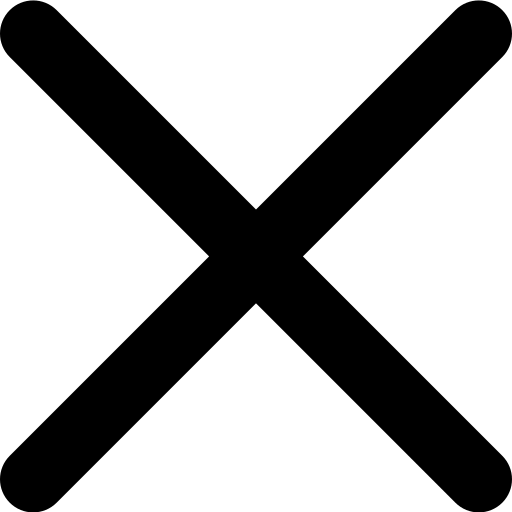The Best Professional Architecture Software Options for You
Today, architecture has evolved beyond developing 3D and 2D designs, and the best apps come with advanced features to help engineers collaborate on the planning, technical specifications, and design of their projects.
Today, architecture has evolved beyond developing 3D and 2D designs, and the best apps come with advanced features to help engineers collaborate on the planning, technical specifications, and design of their projects. These programs have also helped to cut down the risk of errors by a huge margin, reduced turnaround time, and raised customer satisfaction for architectural projects. Although there are so many architecture CAD and BIM app options on the market, which is a good thing, it can also make selecting the preferred option a serious challenge. However, you do not have to worry about it anymore because we are here to help you pick the perfect one.
Keep reading as we dig deeper into building design to identify and review the leading professional architecture software.
AutoCAD
If you are a building design professional or even a beginner, the chances are that you have heard about AutoCAD software. The program was developed first in 1982 and has now become one of the most widely used CAD programs globally. AutoCAD grabbed the first position on our list because of its rich features and wide applications.
AutoCAD is preferred for 2D drawings, floor plans, sections, and elevations in building design. It allows you to speed the process of creating projects because it comes with a wide collection of objects, such as walls, windows, doors, and other real-world building components. It also has a wide range of tools to facilitate the drawing of any project or models for architects.
Another impressive thing that makes AutoCAD one of the best professional architecture software is that you can use it to convert 2D drawings into three-dimensional objects with just a few clicks for more realistic rendering. You can also access more advanced tools for building design from the developer, Autodesk, and its files easily integrate with most architectural apps that you will find on the market. Indeed, most CAD and BIM modeling software options out there have been developed with some insights from AutoCAD.
Digital Blue Foam
Digital Blue Foam tool is a game-changing web-based 3D modelling tool that allows designers to generate sustainable building designs according to the latest demands of built-environment. Powered by AI and generative design, it reduces a significant amount of time spent by designers on initial study and form conception. It uses the world's real-time data for analysis and design generation.
ArchiCAD
For expert architects who are interested in advanced 2D and 3D modeling, ArchiCAD is another top recommendation. This program was created by Graphisoft in 1987 and was the pioneer program used for creating both 2D and 3D objects on personal computers. That is not all. The program was also the first BIM (shortening for Building Information Modeling) for personal computers. You can also use it to create unique building designs, be they for high rise commercial buildings or small home landscape projects.
ArchiCAD works excellently for domestic building designers, urban planners, architects, and interior designers. When we compare it to AutoCAD, ArchiCAD is a sort of improvement because of its features. It allows users to create models with real constructed architecture elements, such as façade elements, beams, windows, and walls. Again, it stands taller than peers for collaboration because it allows team members to seamlessly collaborate on the same architecture project.
ArchiCAD is available for both Mac and Windows. When it comes to its intuitive design, ArchiCAD also performs better than competing modeling programs. However, some architects still find it challenging. If you are new to ArchiCAD, it will be an excellent idea to start with their free 30-day trial to practice, learn and test most of its features.
Rhino
Rhino is a three-dimension CAD and graphics program created in 1998 that is created with Non-Uniform Rational Basis Spline (NURBS) mode. Therefore, it is capable of producing accurate presentations of free-form surfaces and curves. Indeed, it has some of the most sophisticated three-dimensional modeling capabilities of top apps.
Rhino comes with a large database of visual programming systems and plugins that help to automate complex detailing operations for building projects. The designs you create with Rhino can also be exported and used with a wide array of manufacturing techniques, such as 3D printers, to create real-world objects in architecture.
You will also love the fact that Rhino comes with outstanding support for users. Do you prefer to test the program before making the decision to buy? Rhino is a great app because you have a free 90-day trial period to learn and test its features.
3D Studio Max
One of the most notable app projects by Autodesk is the 3D Studio Max. Like other apps from Autodesk, such as Revit, 3D Studio Max is a 3D computer graphics app for creating animations, games, models and images. This wide range of applications makes it an awesome option not just for architects but also for video game development. In architecture, the program effectively develops visualizations with photorealistic renderings. For example, you can easily create professional animations and walkthroughs.
With the 3D Studio Max program, importing 2D architectural drawings and converting them into 3D models is pretty easy. Although learning how to use the program can take some time, creating new models will be pretty easy once you get conversant with all the features. Since the program was developed by Autodesk, the files you create with it can easily be exported and developed further with "sister programs" such as AutoCAD and Revit.
SketchUP
This list of the best professional architecture software cannot be complete without including SketchUp. The app was created in 2000 and designated as a general-purpose tool for content creation. We liked it because it is not just easy to learn using it, but also fun. You can use the program to create interior designs, landscape architecture, and drawing projects.
Although the free version of SketchUp has fewer features compared to other applications we reviewed above, it works very well, especially for beginners who want to create unique plans. When planning to advance to more sophisticated 3D apps, SketchUp can be an excellent starting point for you.
To simplify architects’ work, SketchUp allows users to work with manufacturer-generated and user-created models, import multiple graphic file types, and view 3D models on different devices. If you opt for the free version, it comes with free online storage and features. However, you will need to buy premium versions for higher storage and more advanced features.
These are only a few of the top professional architecture software options that you can use. You might want to consider other top-of-range applications, including 5D Render, Revit, Lumion, and Vray. Remember that it is prudent to start by thinking about what you want and then identify the best app that can help you achieve the goal. For example, are you interested in 2D building designs or prefer to use advanced building modeling systems? Always remember that no matter the program you select, whether AutoCAD or Revit, among others, ensure that it comes with good support, backup, and security. Do not just select any professional architecture software you get out there: go for the best.